What can I change on my site, and how?
A common question is how much technical knowledge someone must posess in order to modify content on their site, and further, just what they can feasibly edit. While knowing some HTML certainly help create pages, in most cases, we provide "WYSIWYG" editors to our clients; this stands for "What you see is what you get", and is pronounced "wuzzy-wig". This is generally represented by a toolbar above areas you will be editing text, somewhat similar to today's document editors. While not 100% perfect, they can closely approximate what you will see when you are done editing, and can even add images, tables, and other things like you might expect in a document editor.
If you do feel up to it, you can click a button to see the source code and tweak the code -- sometimes it's faster if you already know HTML, and aren't forced to use the WYSIWYG editor. The final answer is that you can do pretty much anything, and the more you know, the more deeply you can dig!
Example:
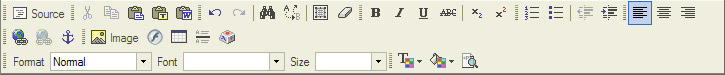
As for what you can manage, it's generally any of your 'content'. The theme/style of the website is designed and developed first, and this is generally more programmatic in nature and isn't generally changed without us modifying the files. However, nearly all content, ranging from menu items to images to text, can be arranged, added, edited, and moderated. CMSes are very flexible systems that allow for quite a number of functions, so with a little patience and sometimes a little HTML knowledge, nearly anything is possible.
Of course, we are here to help when we can, and if you are having issues making a page look the way you want, we will gladly step in to make it happen. Sometimes it's easier to have us set up the initial pages, especially when they are more complicated (such as including rotating images or other special effects), but in the end, you can edit nearly everything!







